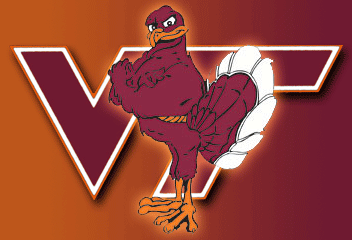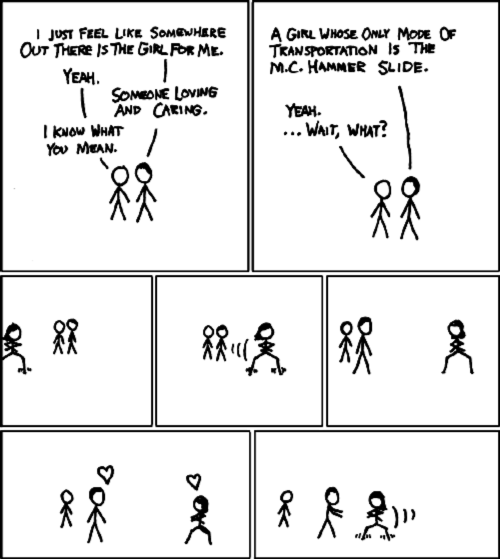My personality type
ENTP
Extroverted (E) 77.14% Introverted (I) 22.86%
Intuitive (N) 52.5% Sensing (S) 47.5%
Thinking (T) 54.76% Feeling (F) 45.24%
Perceiving (P) 60% Judging (J) 40%ENTP – “Inventorâ€. Enthusiastic interest in everything and always sensitive to possibilities. Non-conformist and innovative. 3.2% of the total population
Laziness is the mother of invention
Instead of carrying a jug from my RODI unit in my laundry closet to fill my salt water aquarium I ran a 20ft tube from the unit to the tank. Gotta love apartment living. ![]() This also allows me to add water at a slower rate instead of dumping a 5g jug of fresh water into the sump all at once.
This also allows me to add water at a slower rate instead of dumping a 5g jug of fresh water into the sump all at once.

Numa Numa guy Halloween costume
I decided this year to dress up as the “Numa Numa guy” from YouTube. I modified a fat suit by installing two 3″ speakers in the stomach along with a modified 5w amp running on batteries. The song played from a modified MP3 player.
If you haven’t seen the original video watch this first
My Halloween Costume
I saved a kitten today!
The kitten was so cute and friendly. It can’t weight more than a few pounds. I saw it by my mailbox and didn’t realize it followed me back to my apartment until I heard a “meeeeooooow” at my door. My dog Bagel heard it too and started barking. I cracked the door open and this little kitten had followed me and was patiently waiting for me on my door mat. It didn’t seem afraid of me or Bagel so I assumed it was abandoned and not a stray. I picked it up and took it to the main office. The maintenance guy said it had been hanging out for the past week. After talking to the leasing office apparently they tried to give it to a good home and the family left it at another complex down the road and it came back (who does that to a kitten?!?). The main office said “well we’ll try to find it a home but if we haven’t heard anything in a day or two we’ll take it to a shelter”. I made it back to my place and the word shelter struck a nerve. It was such a friendly cat and well behaved I couldn’t have it end up in a shelter. I already have a dog and I am not equipped for a cat (no litter boxes, food,etc). If money wasn’t tight it wouldn’t be a big deal I’d drop the $100 to get it some food, a litter box, and vaccinated until I could find it a good home. I went back because I didn’t want to see the poor thing end up in a shelter. I talked to the leasing agent to see what they were planning to do. We found it in the maintenance work area. The maintenance guys had made a make-shift bed, and left it food and water but it would have been in there all weekend. Between the heat and the chemicals in the area or other things it could have gotten into I was worried for the little cat. 🙁 Luckily when I called the girl who dog walks Bagel I convinced her to house the kitten until a permanent home could be found. She already has a cat and had all of the stuff needed to house the kitten. She’ll be posting pictures on Austin Community later, so if you know anyone who is looking for a cat, this cat is very loving and well behaved. It was snuggling up to anyone who’d hold it.
Taking it old school
With the launch of the new iPhone today I thought it would be nice to think back to my very first smart phone and how far they have come over the years.
I bought myself my first smart phone for my birthday in the early 2000s. LOL @ “compact design”. Though for the time it was pretty slick. I was tired of carrying around 2 devices all the time. My phone and my organizer (A Palm Pilot) which had all my contact info and other stuff I used at home and work. I was so happy to be able to have it all in one device finally, especially since phones were not that complex back then so it’s not like now where one might be ok without a smart phone since phones are pretty complex in 2008. They never really took off that well for me and I went back to 2 devices a couple of years later until I bought my first iPhone almost a year ago to again, replace my 2 devices with one. This time, I am much happier with the results. Below is my very first smart phone.
Samsung I-300 Smartphone
Palm OS PDA/Cell phone breaks new ground with compact design

http://www.pencomputing.com/palm/Pen43/samsung-i300.html
When I removed it from the box, I was surprised the size of the new Samsung i300. While not as small as the relatively standard Nokia 6100-series, which I’ve considered a benchmark cell phone for a year or so, it’s comfortable to hold and use, not at all a burden to carry. This has been the main complaint about PDA/cell phones of the past, like the Kyocera Smartphone and the pdQ before it, as well as the VisorPhone/Visor combination. These phones kept the screen size large for easy readability, and have not sold as well as they should, likely because of size alone.
The screen of the i300 is smaller than any other Palm OS device, however. Naturally, if they’re going to make it narrower, they’re going to have to do something. I’m happy to report that it’s not a problem. I’m one who has a little trouble with the smaller screen of the Palm m100 series–not a big problem, I just prefer the larger-screen models–but I think there are two reasons this is different. For one, the m100 screen is deeper in the unit, so a little less light gets in, whereas the i300’s screen is only maybe 2mm deep. Of greater importance, however, is the fact that the i300 screen is a color backlit design, and the m100s are monochrome. Naturally there’s going to be a significant difference in readability in most lighting situations between the two, and I think backlit color screens will lend themselves to greater readability as screen sizes decrease.
There was something different about this screen, however. At first I was disappointed to find that it was not one of the new hybrid, or reflective color screens, as we’ve seen on the Palm m500 and new color Sony CLIEs. Since we’ve spent a lot of time looking at the difference between reflective and transmissive designs, and how they perform differently depending on the lighting, I’ll just say that color transmissive displays are usually better indoors, and go black outdoor, and reflective designs are not very contrasty in any lighting situation, but they work in all situations, meaning indoors or out. All that information is great, but now we have the first appearance of the oldest form of color LCD technology: STN display. It’s a lower-power design that is addressed on a matrix like a monochrome screen, while TFT displays have a transistor behind each pixel, making for greater contrast and no streaking, as we often see in monochrome and STN screens.
So yes, there is some streaking present in this screen, and it’s not as bright as the TFTs we’ve seen on the Palm IIIc and Visor Prism, and the colors are not as bright. But surprisingly it doesn’t seem to matter much. This is coming from the notorious screen critic, and I’m not just being nice. It works great indoors, and is plenty readable outdoors. Direct sunlight makes it harder, but it’s actually still readable, certainly more readable than your standard vibrant TFT, which ironically goes completely black outdoors. It must be that the front polarizer just isn’t as black on a STN. Whatever the reason, I’d give the i300’s screen a thumbs up.
Another thing I like about the i300 is its digitizer. The stylus slides across it smoothly as though across a slick stone, without the stickiness of other recent screens. I also notice that Graffiti characters seldom go unrecognized. It is easily the best Graffiti implementation I’ve seen, perhaps because it’s easier to write larger characters on the smaller screen; the difference is noticeable.
The screen is rectangular, as you can see in the picture, allowing for a large virtual keypad. The Graffiti area doesn’t slide out of the way like the HandEra 330; the only time it’s out of the way is when the keypad is on. As for using the keypad for dialing, it’s excellent, and as effective with the stylus as it is with a finger or thumb. Again, I’ve not seen quite this effectiveness with competitive models.
Workaround
The i300 is roughly rectangular, with a flare top and bottom much like the Palm m500. It appears to be plastic front and back, metalized in front and gray on the back. The traditional four application buttons are arrayed in an arc across the front, with a traditional scroll button in the middle. All buttons are convex for easy activation with the stylus. The microphone is right below the scroll button.

On the top we see the second LCD, which I’ll call the status LCD, much like the screen on the top deck of most digital cameras. This LCD says “on” while the cell phone is on, and reports battery and network status, as well as caller ID information. Also up here is the IR port, stylus, lanyard hole, and retractable antenna.
On the right side are two buttons: the power button that turns the Palm and main LCD on, and the button that turns the phone on and off when held. On the left side is the headset jack, concealed by a small rubber door, the multi-function “record” button, and the second scroll rocker, which controls the volume.

The HotSync connector is on the bottom, and looks similar to the m500 connector. Also on the sides are the little slots that both the cradle and the included leather case grab onto to hold the i300 firmly in place.
The cradle is stout, with the grabber hooks I mentioned and a separate battery slot for the included spare battery. Both batteries can charge at once, and there are two charge status lights on the front of the cradle. Unlike the Sony, you can’t remove the AC adapter from the cradle and take it with you, the entire cradle has to go with you, or else you need to get a separate AC adapter.
Features
The i300 has a lot of great features, not the least of which are the many ways they’ve integrated the phone and address book. Operation is similar to what we’ve seen in other Palm OS phones, but not identical.
The default interface with the phone is the large keypad. The buttons are easy to press and impressively accurate, especially for a touch-screen interface. If you’ve used others, throw out your past experiences and give this a try.
Because the Graffiti area is moved out of the way when the keypad is displayed, you won’t have all the standard options available, so at first you’ll have to just try the icons that are available. You’ll find that it’s actually more convenient. Arrayed across the bottom of the keypad are icons for the Palm OS home screen, the menu, Address Book, Call History, Key Guard, and Speed Dial. Across the top of the keypad screen, and indeed, present on all screens, is the Phone status bar, which shows network condition, presence of mail or voice mail, and battery status. Pressing the Phone button on the right will usually return you to the keypad, making the phone easily accessible at all times.

Another way to dial is to press on the Address Book icon, and look numbers up by name. Numbers that can be dialed appear with a small telephone icon next to them. Pressing this icon immediately takes you back to the keypad screen and dials the number.
You can select the speed dial button and just tap on the list of speed dials you’ve entered, or if you know the number of the speed dial entry, you can just press and hold that button for a few seconds. The name appears on the screen and dialing begins. A smart feature in the Speed Dial list shows which number field the number came from (assuming it was entered from the Address Book), so you know whether you’re looking at a work number or home number.

Voice dialing is also available, as it is on the Kyocera Smartphone. You can record up to 20 voice dial selections, and access them with a press of a button and a few spoken words. Once a few entries are programmed, Voice Dialing is activated by pressing the Voice Memo/Voice Dial button on the left momentarily. It’s well oriented for right-handed users for easy index finger activation, or with the thumb if it’s in your left hand. The phone asks, “Who would you like to call?” You speak the name you’ve previously recorded, and it plays back your original recording to verify. If you don’t press a button to cancel, it assumes it got the name right and begins to dial. It works very well. Some Sprint phones can do this over the network, but this one does all the processing right in the phone.
Speaker Phone
Once a call has dialed, a small icon appears above the keypad to the right of the call timer. It’s a little speaker with a slash through it. Pressing the button turns on the speaker phone, with the volume set to about 40 percent. In a quiet room, that’s about enough; in a car, you’re likely going to need to use the volume rocker to turn it up a bit. It works great and removes the need to buy a headset or special car adapter. For privacy, just press the icon again and hold the phone to your head (like that needed explaining).
Wireless data
Now that we got all that telephony stuff out of the way, we can talk about some of the wireless data features. Sprint has included their Wireless Web application, which is good for a few details like sports scores and weather information, but I’ve always been disappointed by the news available on these services, which is usually limited to a simple headline because of the traditional confines of cell phone screens. Headlines are okay, but a well-written headline is designed to make you want more information, something most WAP services are unprepared to give you. With this larger-capacity screen, there’s no reason to restrict us to headlines, so that’s why I’m glad Sprint has also licensed and bundled Handspring’s Blazer browser with the i300.
We’ve already covered Blazer, so there’s no reason to say more than that you can choose between Sprint’s channel listing and browsing just about any web page you like. I don’t have to tell you how convenient that is. I’m sure there are a few pages that will be difficult to view because of their extreme reliance on graphics or Java-like programming, but for the most part, even the link maps on graphics are functional, if a little oddly-placed because of the column format necessary to display on the relatively low-resolution screen. In a pinch, and even for regular informational purposes, it’s an excellent solution that’s now more likely than ever to be there when you need it, because it’s built into your cell phone.
Among the other wireless features are receipt of wireless pages sent to a Sprint email account, which unfortunately only allows around 60 characters, and the only reply option offered is via a phone call (assuming the number is listed) or through the Sprint Wireless Web portal. From here, however, you can send an AOL Instant Message, a Short mail, a Sprint PCS mail, chat, or use Juno or Yahoo mail. If you’re into chatting, Sprint has a number of chat rooms that are fairly-well populated, considering the interface. Most of them are typing with a traditional cell phone keypad interface, so don’t expect sentences longer than ten characters. Chatting is not my thing, so I’ll leave it to you to explore.
I would have to say that the messaging features are the most lacking, due to their being buried in too many layers of the Wireless Web interface. It is easily remedied by the user with the purchase of either MultiMail or One Touch Mail, something Samsung should consider to fill this one remaining need in their wireless communication strategy.
Otherwise, the Samsung i300 is easily the most convenient integration of PDA to cell phone yet produced. It strikes an excellent balance between the two types of communication devices, and manages to pack a lot of features into just a few buttons without bewildering the average user. Their attention to detail and users’ needs is to be commended. From the slim size and light weight to the inclusion of two batteries, rare in this day of cut-rate bundles, Samsung was thinking clearly when they put this package together. Bravo.
Storm Worm takes advantage of Christmas bliss
It’s been a while since I have updated. This time of year is always crazy. But at least I return with a good one. This time of year is stressful enough for many, without having to worry about things like this while trying to spread holiday cheer.
‘Tis the season and there’s a storm a brew’n. The Storm Worm that is… and it’s back. < / awful puns >
We saw the Storm Worm back at the beginning of the year (2007). It was a huge headache for home users and system admins alike. According to Wikipedia, “The Storm Worm began infecting thousands of computers (mostly private) in Europe and the United States on Friday, January 19, 2007, using an e-mail message with a subject line about a recent weather disaster, “230 dead as storm batters Europe”.[6] During the weekend there were six subsequent waves of the attack.As of Monday, January 22, 2007 the Storm Worm accounted for 8% of all infections globally.”
If you thought parents elbowing and kicking each other for the last Tickle Me Elmo doll this time of year was bad , the creators of the Storm Worm had a surprise for you, just in time for Christmas. A new version of the Storm Worm has surfaced, taking advantage of users during this holiday season.
Arstechnica is reporting that “Storm-infected systems are kicking out spam mail directing recipients to the Merry Christmasdude.com website (space inserted for security purposes). Once there, visitors are bounced to a few shell sites, shown various “holiday-themed” images and offered a (fake) video codec download. Download and install it, and the worm promptly connects to various P2P sites and begins spamming. Russ MCree at HolisticInfoSec.org has a writeup on the worm’s specific activities and system modifications for those curious about how Storm does what it does. This new iteration of Storm appears to duplicate most, if not all, of its predecessor’s approach to infecting and configuring the target PC.”
If you are concerned about infection, you should check the website of the company that makes your anti-virus program and/or a little google-fu should let you know if you are currently protected.
Some of the observed email subjects from Storm Worm include (but not limited to):
- The Twelve Girls Of Christmas
- Time for a little Christmas Cheer
- Merry Christmas To All
- Christmas Email
- Warm Up this Christmas
- The Perfect Christmas
- Santa Said, HO HO HO
- I love this Carol!
- Find Some Christmas Tail
- Mrs. Clause Is Out Tonight!
- Cold Winter Nights
- Jingle Bells, Jingle Bells
Sadly I was on vacation and unable to post about this sooner. Most of the damage will have been done on Christmas, two days ago. Hopefully this post will at least minimize any aftershocks or allow users who may have been infected and not realize it to be aware of this worm and do something about it.
[X-posted from my blog SecureTomorrow.Org
Bollywood version of Michael Jackson’s thriller
http://youtube.com/v/Ll8Qm8yDj-8&eurl=
lol
Possibly NSFW.
Asylum Street Spankers
“Stick A Yellow Ribbon on Your SUV.”
http://www.youtube.com/v/KmsOIjzQ1V8&eurl=
It’s Enough to Make Your Stomach Turn
It’s Enough to Make Your Stomach Turn
By Marc Fisher
Tuesday, September 12, 2006; B01 (Washington Post)
Two Fairfax County officers lay mortally wounded in the parking lot of their Sully District police station. At the height of the crisis, anxious police cordoned off streets, closing down some businesses. The Texas Roadhouse restaurant just down the road had to shut its doors for a few hours that day in May and again on the next two Saturdays, when large crowds came out to honor the funeral processions for Detective Vicki Armel and Officer Michael Garbarino.
So what did the restaurant do in the police department’s time of loss? Offer to cater the funerals? Set up a food donation schedule for the bereaved families? Nah. The Texas Roadhouse in Chantilly counted up the pennies it had lost — a total of about $9,000, the manager computed — and turned to the police department with a formal request for compensation.
The restaurant even put it in writing. From the letter to the police by manager Eric Rainwater in mid-June: “Although this is miniscule in comparison to two officers losing their lives, it did have a major financial impact on our store.” Rainwater asked the police to dismiss $5,000 in fines that the restaurant had accumulated because its alarm system had repeatedly malfunctioned, summoning police for no reason.
“Any help you could give would be much appreciated,” Rainwater wrote.
The dictionary provides various definitions for “chutzpah,” such as effrontery, unbelievable gall and utter nerve. None of these words comes close to describing what happened here.
A remarkably restrained Capt. Susan Culin, commander of the Sully station, wrote a memo to her officers a couple of weeks ago “just to make you aware of the situation.” She said the business’s request was “in extremely poor taste” and added that “while we all have to make our own choices, I personally will never give the restaurant my business, or my family’s business, again.”
Culin, it goes without saying, told the department’s False Alarm Reduction Unit to instruct Texas Roadhouse to pay its fines.
Culin had called the restaurant’s corporate headquarters in Kentucky and noted that this mad display of selfishness came as other area businesses were staging fundraisers for the fallen officers’ families. For three weeks, Culin heard nothing back.
Finally, over the past couple of weeks, Texas Roadhouse has gotten the message and done all it can to make things right.
“We certainly can’t defend that letter in the least,” corporate spokesman Travis Doster told me. It took a couple of months for the parent office to set things straight because “we’re a very decentralized company” and there was “miscommunication” between the main office and the restaurant’s Virginia operation. “This is just one we totally, totally regret.”
Doster told me that Rainwater “has been disciplined, believe me. Rest assured it was fairly severe.” But Doster wouldn’t say how the manager was sanctioned, and the chain’s Virginia managers wouldn’t let me talk to Rainwater.
Texas Roadhouse’s chief executive, the son of a retired Virginia police officer, called Culin to apologize and sent a letter as well. And the company has made a donation to a trust fund for the families of the Fairfax officers. “Time will hopefully heal the wounds,” Doster said.
But although Fairfax police spokesman Mary Ann Jennings says the department has accepted the apology and the company “acted very graciously” once its top officials got involved, the gall of the original request continues to send waves of revulsion through the ranks of police everywhere. Cops are a tight brotherhood, and the Internet has enabled officers to lean on the electronic shoulders of comrades across the continent, so police chat boards are still buzzing about the restaurant’s behavior. Doster says Texas Roadhouse is still hearing from officers venting their anger.
“We’re hearing from people who want to boycott, and I’ve talked to a number of these guys on the phone and I gave them the facts,” Doster said. “To a man, they’re saying ‘Okay, that’s what I need to know.’ “
So the company may now be digging its way out of a pretty deep hole. But why did this happen? What could possibly drive a person to be so callous, so deeply selfish and greedy?
“Only Eric knows himself,” Doster said. “Just frustrations with his alarms or whatever.”
Or a blindness to others that we see all too often these days, even in businesses that rise or fall on customer satisfaction. A newsletter that advises corporations on crisis management dubbed the Texas Roadhouse incident a “case study in how to do it completely wrong.” But think about the people you know and how they respond when they think they have been cheated — think of the nasty e-mails they dash off, the angry calls, the righteous demands for compensation. Is what happened here really so inconceivable, so far from the kind of behavior we’ve come to accept in our daily lives?
URL: http://www.washingtonpost.com/wp-dyn/content/article/2006/09/11/AR2006091100964.html
Pretty Pretty Panda
http://www.youtube.com/v/6jrFdNQGNpE
Thanks to ![]() luckycate for finding it! 🙂
luckycate for finding it! 🙂
Elf Booty got soul, Elf Girls like to rock n’ roll
Think Beastie Boys meet Lord of the Rings 🙂
http://www.youtube.com/v/2f86R_Z0_xI
thanks to ![]() aeryn42 for finding it.
aeryn42 for finding it.
Harvard Graduation 2006: Family Guy Style
I know this is a couple months late but still worth posting. Meant to post this up back in June (oops!). Below the cut, is 4 video clips of Seth MacFarlane’s speech to the 2006 graduating class of Harvard University. For people who don’t know who he is. Seth is the creator (along with many of the voices) of Family Guy. There are 4 parts to the video and he actually gives the speech as himself, Peter, Stewie and Quagmire. If you haven’t watched it yet, it’s worth it. 🙂
Enjoy!
Seth’s Speech to Harvard 2006 (1/4)
http://www.youtube.com/v/gc-yl_8ywiU
Seth’s Speech to Harvard 2006 as Peter (2/4)
http://www.youtube.com/v/U9QXyuUqKCs
Seth’s Speech to Harvard 2006 as Stewie (3/4)
http://www.youtube.com/v/gLt73xSJlAM
Seth’s Speech to Harvard 2006 as Quagmire (4/4)
http://www.youtube.com/v/W_q_z1_d0mE
“Tea Partay” – thanks to <lj user=”icicole”> for finding it
Size does matter
My Very Educated Mother Just Served Us Nine Pizzas
HAHAHA
Jon Stewart and the internet. I was crying I was laughing so hard.
http://www.youtube.com/v/DClkE64nFDY
Illinois owes game industry half a million dollars
Dear Illinois,
PWNED!
Sincerely,
The video game industry
State to Pay $510,000 Over Video Game Bans
From Times Wire Reports
August 12, 2006
The federal judge who ruled that Illinois unconstitutionally banned the sale of violent or sexual video games to minors has another message for the state: Pay up.
U.S. District Judge Matthew F. Kennelly in Chicago this week ordered the state to pay more than $510,000 in legal fees to three business groups that sued: the Entertainment Software Assn., the Video Software Dealers Assn. and the Illinois Retail Merchants Assn.
URL: http://www.latimes.com/news/printedition/asection/la-na-briefs12.2aug12,1,3421916.story?coll=la-news-a_section
Extra Ordinary Guy
Gateway Videos Presents:
Extra Ordinary Guy – Trailer
Starring: Kevin Blanchard as Extra Ordinary Guy
http://www.youtube.com/v/zligFj-uVyE
For the security and computer geeks on my list
Last year I created an LJ syndication account for my information security blog here